-
You say that the company is in North America, but really where are your technicians located?
The majority of our team lives in and works out of our headquarters city, Toronto, Ontario, Canada. Today we are dominantly spread out across Canada and the US and we do have team members who have relocated from North America and now work from their homes abroad.
-
Do we have to onboard everything?
Absolutely not. Our model is pick-and-choose with mix-and-match. It’s cost-effective and practical. You pick and choose which customers we work with and which systems we support.
-
What types of plans are available?
Generally speaking, we offer services by “Device” and by “Time”, in full pick-and-choose with mix-and-match.
-
Are all plans 24x7?
Not necessarily. You can cover all your users 24×7 or decide to cover some for specific hours of the day.
-
Can we mix-and-match?
Absolutely! You can mix-and-match different services across different clients and different services for the same client across different devices.
Helpdesk Example:
Let’s say you have a client that has 50 workstations across multiple sites. You may wish to onboard 10 of those workstations because those are the noisy users, and the other 40 users may not need much technical support. This would give the 10 selected onboarded devices unlimited incident device on the per-device model, and the other 40 users may be serviced by time should you wish to send us tickets for them. If you don’t send us tickets for any of those 40 users, there would be no additional costs. -
How much does it cost?
Each service has its own pricing structure. On our NOC and Helpdesk services, we offer services by “Device” and also by “Time”, with full mix-and-match across your clients.
Our Dispatch services are priced in bundles and our Project services are always fixed/flat rate quoted on request.
-
Are there long-term contracts?
We offer both month-to-month and annual contracts, depending on your preference. All of our agreements have a 90-day termination clause. Our Partners stay with us because they believe that we work hard, we are awesome, and we do our best for our Partners and their customers.
-
How do you take our phone calls?
As part of our service, we provide a local area, dedicated phone number to you. From your phone system, under whatever conditions you want to use it for, you will forward to this Direct Inward Dialing (DID). We program this DID in our systems which ensure that when that DID is used and our phones ring, we answer as your company to ensure a fully white label experience for your clientele.
-
Do you integrate with our PSA?
Yes! Our Integration provides a two-way, real-time synchronization for every important detail of every ticket we work on. You will see every timely entry, every note, every status change as soon as it happens in your own tickets and in your own PSA.
-
Do you work with our RMM?
Yes! Our default is to use your RMM tool to oversee your business’s health and security. Our goal is to monitor client endpoints, networks and computers as an extension of your own staff, resulting in an outstanding customer experience.
-
Do you integrate with our Documentation platform?
Yes! We need to work as a team when it comes to documentation and integrating with your documentation platform is key to us. It is important to note that we also do not require a specific platform. We integrate perfectly with IT Glue and several others. Our minimum requirements are that documentation be kept online, accessible within a web-portal, and protected by 2FA.
-
I have a client who has users who need faster response than others. Does Mission Control support this?
Yes! We allow our MSP Partners to designate up to 3 VIP users per customer to onboard with us and their issues will receive critical response.
-
If Mission Control cannot solve the problem, how do you get us involved?
As part of our integration, you will decide and configure your escalation procedures as you see fit. These procedures are incredibly flexible and can be customized for different times of the day, days of the week, clients and ticket priorities.
Example:
When an issue arises, it can be resolved by either calling or emailing different team members. For medium and Low Priority Tickets, we email certain team members and call the customer in an emergency situation. Our escalation procedures are designed by you within our integration portal called Lift Off. It’s extremely flexible and you can make these changes in real-time. -
What does it cost to get started?
We have No Client Minimum and No Onboarding Fees. We want to make working with us as easy as possible.
-
What is an ideal MSP size to use Mission Control?
Just like at home, size isn’t everything :). We see success at a variety of growth stages. Our typical MSP Partner supports between 300 and 3000 endpoints. We also support many MSP businesses with single owner/operators. For MSPs supporting a smaller quantity of endpoints, the maturity of their business processes and their tool stack (PSA, RMM, Documentation) is of great significance.
-
Our documentation is not in great shape. Can you provide support?
Yes! Documentation needs a true team effort. Our senior level technicians will not require documentation on installing a printer, but we will need IP addresses, credentials and helpful tips. As we work and as we make changes, we will help update credentials and other notes, and it is in everyone’s best interest to continually update the documentation. However, there must be a starting point that your team will have to facilitate.
-
How does the onboarding process look like?
Our onboarding process consists of three steps:
- When you’re ready to get started, we will send you a DocuSign to lock in your pricing.
- Next, we will request a self-assessment on the maturity of your tool stack (PSA, RMM, and Documentation). We want to make sure that your systems are functional, configured well and up to date. If you believe that your stack is not properly configured and requires support for improvement before onboarding, we can assist you. Additional costs for Professional Services may apply depending on the requirements. If you believe your stack is ready, we proceed to Onboarding.
- During Onboarding, we walk you through every step of the way. We provide you with the integration steps for your PSA, RMM and Documentation platforms, and we will request several details about your business and how you would like to structure our relationship for launch. We also schedule an introductory call with you to review all of this in context.
From the time that we receive all of the required information to the time that you go LIVE with us is approximately 2 weeks.
If you think that’s fast, you’ll love this:
One of our deliverables to you during Onboarding is a login to our Integration Portal called Lift Off. In Lift Off, you control everything about our integrations in real-time! This means that onboarding new clients, devices and services becomes and instant process! No spreadsheets, no delays. You can also use Lift Off for hundreds of other integration features such as configuring business hours for your clients, indicating VIPs per client, customizing instructions and even configuring your escalation procedures.